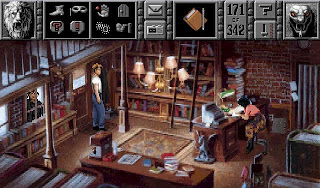 |
| Gabriel Knight: Sins of the Father (I put some effort into figuring out how to run this, and DOSBox seems to be the best way to go about it.) |
DOSBox works very much like DOS used to. You start up the program and a DOS window pops up. The main difference is that it only comes with the basic DOS environment and you must mount the cdrom/floppy/hard drive from your own computer. To mount drives you use the mount command. (Note the extra syntax for cdroms and floppys, the drive will be mounted either way, but you might encounter problems if it is not used). Other then that you pretty much just need a handle on basic DOS commands.
After you get your DOSBox installation up and running you can customize it quite easily. If you are running your desktop as at any modern resolution the DOSBox window will probably look too small for you; This can easily be change by running the "DOSBox x.xx Options" shortcut and changing the windowresolution variable to anything you want (for example "windowresolution=1280x800") and changing the output variable to anything other then surface (surface does not support other resolutions). Additionally, DOSBox can be told to mounts drives, start games, or do anything else automatically when it starts by entering the commands under the autoexec header.
Note: Done using DOSBox 0.74.

No comments:
Post a Comment